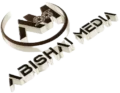Discover 10 free online SEO tools that can boost your website’s rankings without breaking the bank. Learn which tools offer the best value and how to use them effectively in this comprehensive guide.
In today’s fast-paced digital landscape, SEO (Search Engine Optimization) is the key to driving organic traffic to your website. Whether you’re a seasoned marketer or just getting started, leveraging the right SEO tools can give you a competitive edge. But with so many paid tools available, it’s easy to overlook the abundance of powerful free tools that can help you optimize your website without spending a dime.
This no-nonsense guide will introduce you to 10 free online SEO tools, detailing their features, benefits, and how they can improve your SEO efforts.
The Best Free Online SEO Tools
1. RankBoost’s Free SEO Analyzer
When it comes to free SEO tools, RankBoost’s Free SEO Analyzer is a gem. It offers a comprehensive site analysis that identifies SEO issues and opportunities, from page load speed to keyword optimization. What sets this tool apart is its detailed breakdown of on-page SEO factors, offering actionable insights to boost your rankings.
Key Features:
- Full on-page SEO analysis
- Suggestions for improving keyword usage
- Competitor analysis for strategic benchmarking
With its easy-to-use interface, RankBoost’s Free SEO Analyzer is ideal for both beginners and advanced users who want a clear roadmap to improve their website’s SEO.
2. Google Search Console
No list of free SEO tools would be complete without mentioning Google Search Console. This essential tool gives you a direct line to Google’s insights on how your site is performing in search. It offers data on site performance, keyword rankings, and click-through rates.
Key Features:
- Monitor website traffic and performance
- Identify indexing issues
- Discover keywords that drive traffic
By linking your website to Google Search Console, you can quickly detect and fix any issues that may prevent your site from ranking higher.
3. Ubersuggest
Developed by Neil Patel, Ubersuggest is a powerful free tool that provides keyword suggestions, traffic data, and insights into competitors. It’s perfect for users who need a simple yet effective tool for keyword research and competitive analysis.
Key Features:
- Keyword suggestions and search volume data
- Backlink analysis
- Domain overview for competitors
Ubersuggest’s versatility makes it a favorite among marketers looking for a well-rounded tool for both content creation and backlink strategies.
4. AnswerThePublic
AnswerThePublic is a creative tool that turns search queries into visual data. It collects questions people are asking in search engines, making it an excellent tool for brainstorming content ideas based on actual user queries.
Key Features:
- Visual keyword research
- Content ideas based on user questions
- Ideal for long-tail keyword research
This tool is especially useful for crafting blog posts and FAQs that directly answer your audience’s most pressing questions.
5. Rank Math SEO Plugin
For WordPress users, Rank Math SEO Plugin is a must-have. This free plugin helps optimize your content as you write it, offering real-time suggestions for better rankings. It also includes a built-in analytics tool that tracks keyword performance and SEO progress.
Key Features:
- On-page optimization tips
- Advanced schema markup
- Keyword tracking and suggestions
Rank Math simplifies the entire SEO process, making it a great addition for anyone using WordPress to manage their site’s SEO.
6. MozBar
MozBar is a free browser extension that provides instant SEO insights while browsing any webpage. It offers on-page metrics, backlink data, and domain authority scores, making it a handy tool for quick SEO checks.
Key Features:
- Access page authority and domain authority scores
- View keyword difficulty and suggestions
- Analyze backlinks
With MozBar, you can perform competitive analysis on the go, making it an indispensable tool for marketers who need SEO insights on the fly.
7. SEOquake
Another excellent browser extension, SEOquake provides a suite of SEO tools, including page audits, keyword density reports, and SERP analysis. It integrates with major search engines like Google and Bing, offering detailed metrics for any webpage.
Key Features:
- Real-time SEO audits
- On-page SEO reports
- Keyword density analysis
SEOquake is perfect for those looking to assess their SEO performance quickly and efficiently.
8. Screaming Frog SEO Spider
Screaming Frog’s SEO Spider is a desktop tool that crawls websites and identifies SEO issues, such as broken links, duplicate content, and missing meta tags. Although it offers a paid version, the free version is robust enough for small to medium-sized websites.
Key Features:
- Identify broken links and redirects
- Detect duplicate content
- Audit title tags and meta descriptions
While it may be a bit more technical, Screaming Frog is an invaluable tool for spotting on-site SEO issues that might go unnoticed with other tools.
9. Yoast SEO Plugin
If you’re a WordPress user, the Yoast SEO Plugin is a fantastic free tool that helps optimize your content. It provides real-time feedback as you write, ensuring your posts are SEO-friendly with well-structured meta tags, readability checks, and internal linking suggestions.
Key Features:
- Real-time content analysis
- Focus keyword suggestions
- Automatic XML sitemap generation
Yoast is ideal for both beginners and seasoned SEO professionals looking to maximize their site’s SEO potential with minimal effort.
10. Small SEO Tools
Small SEO Tools is a collection of free SEO utilities that includes everything from plagiarism checkers to backlink analyzers. It’s a great all-in-one resource for marketers who want to perform quick SEO tasks without switching between multiple tools.
Key Features:
- Plagiarism detection
- Backlink analysis
- Keyword research tools
Small SEO Tools offers a variety of services under one roof, making it a convenient go-to for marketers looking to save time while improving SEO.
Conclusion
In the ever-evolving world of SEO, having the right tools at your disposal can make all the difference. Whether you’re optimizing your content, conducting keyword research, or analyzing backlinks, these 10 free online SEO tools offer everything you need to boost your website’s performance without breaking the bank. Tools like RankBoost’s Free SEO Analyzer and Google Search Console provide actionable insights, while others like Ubersuggest and SEOquake offer quick, accessible solutions for various SEO challenges.
Using these tools consistently will not only improve your site’s rankings but also enhance user experience and engagement. The best part? You don’t have to spend a single cent to get started. So, why wait? Dive in and start optimizing your site today!
Frequently Asked Questions
What is the best free SEO tool for beginners?
Google Search Console is highly recommended for beginners due to its user-friendly interface and powerful insights straight from Google.
Can free SEO tools improve my website rankings?
Yes! Free tools like RankBoost’s Free SEO Analyzer and Ubersuggest provide actionable insights that can significantly improve your rankings when used effectively.
Is Rank Math better than Yoast for SEO?
Both Rank Math and Yoast offer robust SEO features. Rank Math, however, provides more advanced options in its free version, making it a strong choice for users seeking more control over their SEO.
Do free SEO tools have limitations compared to paid tools?
While free SEO tools offer valuable insights, paid versions often provide more in-depth data and advanced features that might be necessary for larger or more complex websites.
Are browser extensions like MozBar and SEOquake accurate?
Yes, browser extensions like MozBar and SEOquake provide accurate, real-time SEO data, making them handy tools for quick analysis.
Can I rely on free tools for competitor analysis?
Yes, free tools like Ubersuggest and SEOquake offer competitor analysis features, but for more detailed insights, a paid tool may be required.