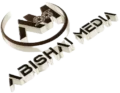Create an online store for free in just 5 easy steps! Follow this guide to launch your online business without spending a dime and start selling to a global audience.
The digital age has brought a variety of tools and resources that allow anyone to set up an online store without spending a single dollar. Whether you’re selling handmade crafts, dropshipping products, or launching a startup, creating an online store can be straightforward and cost-effective. In this guide, we’ll walk you through five simple steps to create your online store for free, alongside helpful tips to boost your eCommerce success.
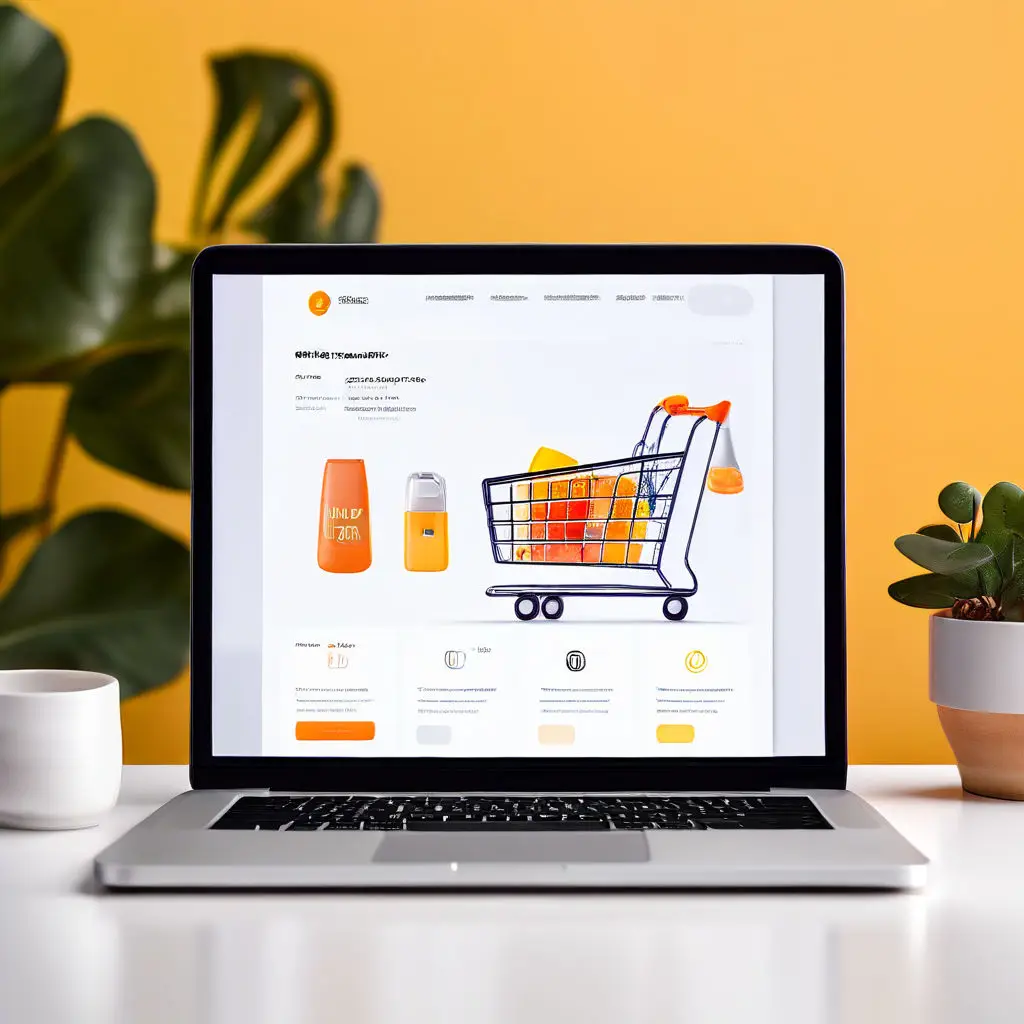
Why You Should Create an Online Store for Free
Before diving into the steps, let’s briefly cover why creating an online store for free is a smart business decision. E-commerce is booming, and businesses without an online presence miss out on countless opportunities. Here are a few compelling reasons why building an online store can benefit you:
- Reach a global audience: Your products are no longer limited by location—you can sell to anyone, anywhere.
- 24/7 shopping convenience: Customers can make purchases anytime, from any device.
- Low overhead costs: With no physical store to maintain, your operating costs remain minimal.
- Scalability: As your business grows, your online store can easily accommodate more products and services.
1. Choose the Right Free Platform to Create an Online Store for Free
The first and most critical step to create an online store for free is choosing the right platform. There are numerous free eCommerce platforms that provide excellent services without charging a subscription fee. Here are some top contenders:
- WooCommerce (for WordPress users): WooCommerce is a popular, flexible, and free solution that works perfectly with WordPress. It provides access to thousands of themes and plugins, allowing you to customize your store.
- Shopify Lite: While Shopify usually has a price tag, Shopify Lite is an affordable option for users who want to add products to an existing website or blog.
- Big Cartel: Big Cartel offers a free plan where you can list up to five products, making it ideal for small sellers or beginners.
How to Choose the Best Platform to Create an Online Store for Free:
- Product limitations: Some free plans have product limits, so consider the size of your inventory before selecting a platform.
- Customizability: Platforms like WooCommerce offer extensive customization options, while others are more rigid.
- Transaction fees: Some platforms charge fees on every transaction, so be sure to review these costs.
For a comprehensive breakdown of platforms, you can visit BigCommerce’s blog on free eCommerce platforms for a detailed comparison of features.
2. Register a Free Domain and Get Hosting
A domain name is your store’s online address, and hosting ensures your store’s content is accessible on the web. While custom domain names often come with a price tag, there are ways to register a free domain name and get free hosting services.
- WordPress.com: Offers free subdomains (e.g., yourstore.wordpress.com), which can work well if you’re starting small.
- Wix: Along with providing free hosting, Wix allows you to create a store on their platform with a free subdomain (e.g., yourstore.wixsite.com).
- Weebly: Another great platform offering free hosting along with the option to start an eCommerce website using a subdomain.
Important Factors When Choosing a Domain for Your Free Store:
- Branding: Your domain should reflect your brand and be easy to remember.
- Domain extensions: While .com is ideal, .store, .net, or .shop are great alternatives, especially if your desired domain is unavailable.
- Availability: Use domain search tools like Namecheap or GoDaddy to check availability before settling on a name.
Additionally, if you’re looking for more information on domain name best practices, check out Moz’s guide to choosing a domain name.
3. Design Your Store Using Free Tools
Creating an online store for free doesn’t mean compromising on aesthetics. Today, platforms provide stunning free templates and design tools that let you create a professional-looking website.
- WooCommerce: With WooCommerce, you can access a variety of free WordPress themes like Storefront, which offers excellent customization options.
- Wix: Wix’s drag-and-drop website builder is beginner-friendly and allows users to design visually appealing online stores without needing any technical expertise.
- Weebly: Weebly also provides free, customizable themes that ensure your store looks modern and professional.
Design Tips to Create a Professional Online Store for Free:
- Simplicity: Avoid cluttering your store with too many elements. Keep it clean, intuitive, and easy to navigate.
- Mobile-friendliness: Ensure your store looks great and functions well on mobile devices.
- High-quality images: Images can make or break your store’s visual appeal. Use free stock photo sites like Unsplash or Pexels for product photography.
To get additional inspiration on designing your eCommerce store, consider visiting Shopify’s store design blog.
4. Add Products and Set Up Payment Gateways
Once your store is designed, it’s time to start adding products. Regardless of which platform you choose, you’ll follow similar steps to populate your store with product listings. Here’s what you’ll need to do:
- Create Product Descriptions: Write product descriptions that highlight features, benefits, and uses. Well-crafted descriptions that focus on solving customer pain points can significantly boost your conversion rate.
- Upload Product Images: Use high-quality images taken from various angles to give customers a clear idea of what they’re buying. Include zoom features when possible.
- Set Pricing: Ensure your prices are competitive while keeping an eye on your profit margins. Offer discounts or bundle pricing to encourage larger orders.
Next, you’ll need to set up payment gateways. Many platforms offer free integrations with popular processors like PayPal, Stripe, or Square, making it easy to accept payments.
Best Practices for Setting Up Payments in Your Free Store:
- Multiple Payment Options: Offering multiple payment options improves the likelihood of conversion.
- Transaction Fees: Some platforms charge transaction fees when using third-party payment gateways. Ensure you account for these costs in your pricing strategy.
You can learn more about integrating payment gateways by checking out this guide from PayPal on setting up eCommerce payments.
5. Promote and Launch Your Online Store for Free
Once your online store is ready, the final step is promotion. There are many ways to promote your store without spending money, allowing you to drive traffic and sales.
Free Marketing Strategies to Promote Your Store:
- Social Media Marketing: Platforms like Instagram, Facebook, and Pinterest allow you to create business accounts for free. Regularly share product updates, behind-the-scenes content, and engage with followers to drive traffic to your store.
- Search Engine Optimization (SEO): By optimizing your product pages with relevant keywords, alt text, and descriptions, you can improve your store’s visibility on search engines like Google. Free SEO tools like Google Search Console can help you monitor your site’s performance.
- Email Marketing: Use free email marketing services like Mailchimp to build an email list of interested buyers. Send regular newsletters, product updates, and exclusive offers to keep them engaged.
- Content Marketing: Start a blog related to your products or niche. Blogging can attract organic traffic and increase your store’s visibility.
If you’re new to SEO, here’s a helpful guide on on-page SEO techniques from SEMrush that you can use to boost your store’s search engine rankings.
For more advanced SEO and marketing techniques, you can also explore the resources available at Rank Boost by Abishai Media, which offers tips for enhancing your online store’s visibility.
FAQs About Creating an Online Store for Free
How much does it cost to create an online store for free?
The cost can be zero if you choose the right tools. To create an online store for free, you’ll need to use a free eCommerce platform, a free domain, and free hosting. However, premium features or custom domains may incur extra charges as your store grows.
Can I sell products online without a website?
Yes, you don’t always need a dedicated website to sell products. You can still create an online store for free by using platforms like Shopify Lite or marketplaces like Etsy and eBay, which allow you to sell directly on their platforms.
What is the best free platform to create an online store for free?
WooCommerce, Wix, and Big Cartel are some of the top choices to help you create an online store for free. WooCommerce integrates well with WordPress and is ideal for customization, while Big Cartel is great for smaller sellers with fewer products.
Is it possible to scale my online store after creating it for free?
Yes! Many platforms that let you create an online store for free offer premium upgrades. As your business grows, you can access advanced features, more product listings, and better marketing tools to help you scale.
Are there transaction fees when using free platforms?
Some platforms that allow you to create an online store for free do charge transaction fees when using third-party payment processors like PayPal. These fees typically range between 2.5% and 3%, so it’s important to account for them in your pricing.
How do I handle shipping after I create an online store for free?
When you create an online store for free, most eCommerce platforms include tools for handling shipping or integrate with services like Shippo or ShipStation. You can offer flat rates, real-time carrier rates, or free shipping depending on your strategy.
Conclusion
Building an online store for free is a smart and achievable goal, especially with the wide range of platforms available today. By following the steps to create an online store for free, from selecting a platform like WooCommerce or Big Cartel, to customizing your design, adding products, and promoting your store through free marketing channels, you can successfully launch your business without breaking the bank.
Whether you’re a small business owner, a hobbyist, or someone testing the waters in eCommerce, these free tools enable you to create a professional online store that can scale as your business grows. With strong SEO practices and free marketing strategies, your online store can quickly attract traffic and convert visitors into loyal customers. Ready to take the first step? Start your journey today by choosing the best platform to create your online store for free and begin selling to a global audience.
For more tips on setting up your online store, visit Shopify’s eCommerce blog or check out Big Cartel’s resource hub. For more advanced SEO and growth strategies, be sure to visit Rank Boost by Abishai Media.